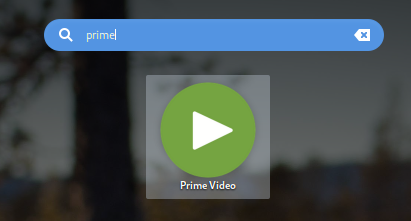Chrome Apps in Gnome
If you’re like me and often have video streaming while working at your computer, it can often be annoying when switching between applications and opening new tabs in your browser. By having the streaming website (for example, Prime Video or YouTube) open in its own browser window, it decreases the likelihood that you will accidentally close it or lose it in the background. The easiest way I have found to do this is to create a desktop short cut and have it open as a self-contained app.
In order to save the website logo and cut down on some work, simply open the Chrome menu and go to More tools > Create short cut… and save with whatever name you choose. In this example we will use Prime Video as our short cut.
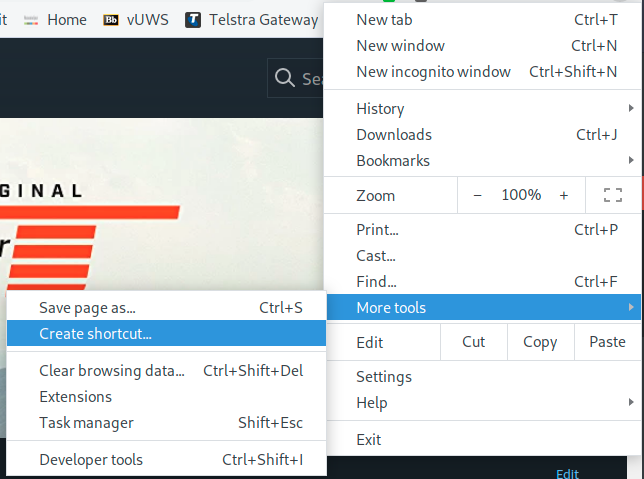
After saving the web page you will then need to open the newly created .desktop file in your favourite text editor. The desktop file will be located in the following location (change $USER to your username):
/home/$USER/.local/share/applications
The name of the file will be something like:
“chrome-dhehceoabmcddigfnadgnpockbkdjhof-Default.desktop”
If you have multiple entries, simply open each file and check the name to see if it is the same short cut you have just created. In this case we are looking for Prime Video. After you have located the correct file, go to the line beginning with ‘Exec=’ and change the following line
”–app-id=chrome-dhehceoabmcddigfnadgnpockbkdjhof-Default.desktop”
to be the name of the website as shown below. This will ensure you open the website as a self-contained app that displays only the Prime Video website and nothing else.
#!/usr/bin/env xdg-open
[Desktop Entry]
Version=1.0
Terminal=false
Type=Application
Name=Prime Video
Exec=/opt/google/chrome/google-chrome –app=https://www.primevideo.com
Icon=chrome-dhehceoabmcddigfnadgnpockbkdjhof-Default
StartupWMClass=crx_dhehceoabmcddigfnadgnpockbkdjhof
If done correctly, you should be able to launch Prime Video from Gnome just by searching for Prime (as shown below). The icon should also be present. Of course it is possible to manually create the .desktop file and populate the entry yourself. This way is just a little bit faster with the added bonus of the icon being made for you.