-
Blokada Meets Cloudfare
Blokada is an open source ad-blocker designed for the Android operating system. It works by installing a VPN profile on your device and blocking access to known ad-hosting IPs, If you don’t already have it installed either download the .apk directly from the source, or from F-Droid on your device. By default, Blokada will automatically use the default DNS settings of your device. The DNS works by resolving the IP address of the website you are requesting to view. This...
-
Chrome Apps in Gnome
If you’re like me and often have video streaming while working at your computer, it can often be annoying when switching between applications and opening new tabs in your browser. By having the streaming website (for example, Prime Video or YouTube) open in its own browser window, it decreases the likelihood that you will accidentally close it or lose it in the background. The easiest way I have found to do this is to create a desktop short cut and...
-
Manual WordPress Install
I decided to set up another WordPress install on another one of my domains. This time instead of doing an automatic install, I opted for a manual install. After reading through some of the documentation it seemed trivial - away I went. The first issue I encountered was when I set up the MySQL Database. After following DreamHost’s own documentation, I ran into an issue when trying to run the installation script. It turns out it was necessary to manually...