Manual WordPress Install
I decided to set up another WordPress install on another one of my domains. This time instead of doing an automatic install, I opted for a manual install. After reading through some of the documentation it seemed trivial - away I went.
The first issue I encountered was when I set up the MySQL Database. After following DreamHost’s own documentation, I ran into an issue when trying to run the installation script. It turns out it was necessary to manually change the host from ‘localhost’ to that of the hostname I created during the database set-up. After editing the wp-config.php again, I was up and running.
The second issue came when trying to force the site to load securely. After logging in via secure shell, I appended the .htaccess file with the following:
RewriteEngine On
RewriteCond %{HTTPS} !=on
RewriteRule ^(.*)$ https://%{HTTP_HOST}%{REQUEST_URI} [L,R=301]
The site still would not load securely, and, as an added bonus it instead took me to the index. I added the following to stop the index from loading:
Options -Indexes
This still did not fix my issue. Only when I logged onto my DreamHost panel and inspected the WebFTP did I notice I had been logging in as the wrong user. I quickly edited the correct .htaccess file and everything worked correctly.
The process overall was fairly easy once I worked out these two minor issues. I would definitely recommend this over the ‘1-Click’ install option that DreamHost has by default.